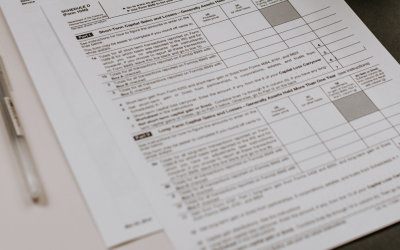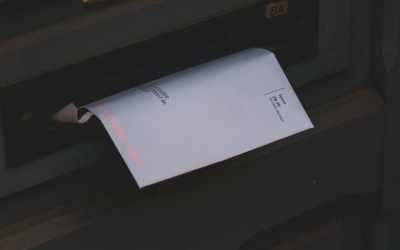Living Documents
Have you ever gone to check a policy, only to realise it is out of date with inaccurate information? Or has an employee inadvertently done the wrong thing after using an old and now incorrect procedure?
Policies and procedures are living content that need to be reviewed and kept up to date as things change. Yet this task can be a daunting one that takes a lot of time.
The key to making your policies and procedures easy to maintain is in the way they are written in the first place.
Following these documentation tips will save you valuable time and help ensure all your information is accurate and up to date.
Ongoing Document Maintenance
When writing policies, procedures and instructions, there are techniques that aid their ongoing maintenance. These techniques include:
- using the single source principle
- ensuring consistent naming conventions
- avoiding long documents
- referring to positions instead of names
- establishing owners, review dates and version control
- involving readers.
The Single Source Principle
If you are tasked with updating a document, the last thing you need is to have the same content duplicated in multiple places. You should only need to maintain one version of a document.
The single source principle involves having one source that is then referenced in other documents.
For example, set up a single place for standard definitions, glossary terms and anything that is used across documents. When the time comes to update, you then only need to do so once, with no risk of people accidentally using out of date information located elsewhere.
Where possible, archive old files and information so there is no chance of anyone using it accidentally.
Consistent Naming Conventions
Updating is made even more complex when documents may be called different things in different locations.
Different versions, dates and names make it very difficult to know you are working on the latest and most current file. And can even make it difficult to find the files in the first place!
Establish a naming convention and ensure it is used consistently across your document management system. Use the same format for all your documents that may include a date and version number.
Avoiding Long Documents
It can be very difficult to find the information you need to update quickly when dealing with a 140-page document. And it may be that only one part of the document is relevant to you.
What’s more, the larger a digital document is, the longer it may take to load and the more difficult it becomes to share. This makes it even harder to maintain.
Instead of one long manual, create a series of separate documents that can be accessed quickly and easily by those who need it.
Consider who needs what information, and break the content down based on the reader.
Positions Rather Than Names
With the natural turnover of an organisation, people leave, and new people join. As a result, when policies and procedures use individual’s names, these documents need to be updated anytime there is a change in staff.
Job positions however tend to be more stable, so referring to job titles is a way to reduce the amount of work needed to keep files accurate.
Owners, Review Dates and Version Control
As mentioned previously, it’s important to make sure that documents are reviewed and updated frequently. Yet if no-one believes that the document is their responsibility, these updates can fall through the cracks.
Make each document someone’s responsibility by assigning an owner based on the content and establish a review date schedule.
Ensure that you have a version control system in place so that you always know you are reviewing the latest files.
Involving Readers
Whilst you may be the owner of a document, chances are that you don’t read or use the document as frequently as others might.
Make your life easier by involving the people who read and use the content. Get their input and request that they make a note of any information that is incorrect or out of date. This information can be collected and changes made all at once.
Learn More
You may be interested in these articles:
Flowcharting: how to draw a flowchart
Business analyst or business architect?